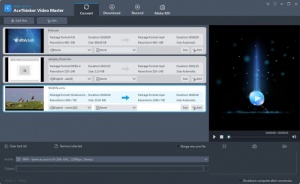AceThinker Video Master
4.6.1
Size: 34.6 GB
Downloads: 3419
Platform: Windows (All Versions)
AceThinker Video Master can be used to convert video files between different formats quickly and effortlessly. It supports numerous video formats and it places a wide range of editing options at your disposal. The software can also help you create MKV slideshows and more. The modern design and straightforward functionality make it accessible even for novice users.
AceThinker Video Master is free to try with some limitations. Downloading and installing the software shouldn't take more than a minute, even on slower machines. It doesn't ask for powerful hardware and you don't need to meet any special requirements.
Converting videos is a simple matter of dragging and dropping files over the user interface, choosing an output format and clicking a button to start the operation. However, there is much more you can do before you hit that Convert button. Each video can be edited on a separate window. The software lets you trim and crop your videos, tweak their brightness, contrast and saturation, add subtitles and watermark them.
The supported output formats are neatly categorized in a system of sub-menus. You can opt for MP4, MKV, AVI, WMV and many other formats and you can choose between different quality profiles. You can even find output profiles which optimize your videos for uploading to the web.
Another interesting feature Video Master has to offer is the MKV editor. You can import any number of images and export a slideshow in MKV format. The software lets you arrange the images in any order you want and you can also apply various transition effects.
AceThinker Video Master makes video conversion operations as quick and easy as possible.
Pros
Video Master supports a wide range of output formats. They are well organized in sub-menus. The software is capable of converting files quite fast.
Cons
The trial version has some functionality restrictions and it makes you wait for five seconds when you launch it.
AceThinker Video Master
4.6.1
Download
AceThinker Video Master Awards

AceThinker Video Master Editor’s Review Rating
AceThinker Video Master has been reviewed by Frederick Barton on 30 Mar 2017. Based on the user interface, features and complexity, Findmysoft has rated AceThinker Video Master 5 out of 5 stars, naming it Essential